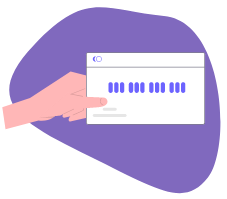Est. read time: 7 min
Centrelink allows you to claim an entitlement to government payments, child support and Medicare subsidies. You can access most of the services by linking Centrelink online with myGov. Use the safe device and account tips in Prepare 1A to ensure your activities are not monitored when on myGov.
How to get started with Centrelink and myGov
- Services Australia family and domestic violence information, resources and referrals.
Centrelink services can be accessed online, by phone or by visiting a service centre. You can complete a range of self-services including:
- online self-service account – Claim payments, update details, get reminders and report income
- Express plus mobile apps – Access information and complete Medicare, Centrelink and child support services
- phone Self-service – Access and update your personal information Centrelink Online letters
MyGov is a way to access a range of government online services with one login and password, including Centrelink, Child Support and Medicare. Follow these steps to create a myGov account:
- Visit the myGov website and follow the steps to create an account with a secure username, password and email address.
- Choose to access your account by either answering a series of secret questions or receiving a text with a code to your mobile phone. Take into consideration what option is less likely to jeopardise your safety.
When accessing myGov online, avoid allowing cookies or other prompts on your computer that may save usernames or passwords, especially if your computer is accessible by others.
If you have previously received payment from Centrelink, you will already have a Customer Reference Number (CRN), which can be found on a letter from Centrelink or on a Health Care Card.
If you have never received a payment from Centrelink, don’t have a CRN or don’t know your CRN, you will need to get a CRN. To get a CRN you will need to prove who you are to Centrelink either online, over the phone or at a service centre.
To link your myGov account to Centrelink, you need to:
- Sign in to your myGov account and select Services, then select Centrelink.
- To link Centrelink to myGov there are a number of options:
- if you already have an online Centrelink account, you will be asked to provide your account ID and password for that account
- if you don’t have an online account will need to answer some questions specific to you
- if you have a linking code, you can use that code. To get a linking code for Centrelink (or Child Support and Medicare), call the Online Services support hotline on 132 307
What support payments are available from Centrelink?
Crisis Payments
- a one-off payment for those who’ve experienced severe financial hardship due to extreme circumstances, including family and domestic violence
- you must apply for or register your intent to claim within 7 days of the event that led you to claim, for example, the day you decided to leave home or you decided not to have your partner home
- you will also be referred to a social worker to provide short-term counselling and refer you to other services as needed
Special Benefits
- if you’re in severe financial hardship and are not eligible for other income support from centrelink you may receive the special benefit
- this payment is usually available for non-Australian citizens who are permanent residents or hold an approved visa. You can claim this payment for yourself or for a child if you have custody and can’t get any income or family support payments because you are not a permanent resident and your child is an Australian citizen or permanent resident
You can claim support payments for children if you are a legal parent, which includes being a birth parent, adopted parent, married to the birth parent when the child was born, or a parent recognised under the Family Law Act 1975 (to do with surrogacy), or a non-parent carer of a child – someone who cares for the child at least 128 nights a year and is not in a relationship with either parent.
Depending on your income, percentage of care you have for the child and your relationship with the child you may be eligible for one or multiple benefits:
Family Tax Benefit
- a tax subsidy to help with the cost of raising children, subject to an income test, and available for single parents, a non-parent carers, and grandparent carers
Child Support
- an ongoing periodic payment made by a parent to another parent or non-parent carer for the benefit of a child following the end of a marriage or other relationship
- the arrangement may include a parenting plan
- payment will cease if the parents have reconciled for six months or more
- if you are concerned that asking for child support puts you at risk, call the centrelink families line (136 150) and speak to a social worker. the families line numbers and other useful numbers can be found on the Centrelink phone numbers page
Parenting Payments
- an income support payment while you’re a young child’s main carer the child must be under 8 years old (if single) or under 6 (if you’re partnered) to receive this payment
Assistance with the Cost of Child Care
- if you and your child meet the eligibility criteria, a Child Care Subsidy (CCS) will be paid directly to your child care provider
- if you are eligible for the CCS, you may also qualify for an Additional Child Care Subsidy (ACCS) if you meet the eligibility criteria for the Grandparent Subsidy, the Transition to Work Subsidy or the Temporary Financial Hardship Subsidy
- carers of children exposed to domestic violence may also be eligible for the Additional Child Care Subsidy under the child wellbeing category
Job Seeker Payment
- financial help if you are looking for work or if you are sick and injured and can’t do your usual work or study for a short time. To receive JobSeeker, you need to meet some rules including:
- you are aged between 22 and Age Pension Age
- you meet the income and assets test
- you meet the residence rules
Youth Allowance:
- financial help if you’re 24 or younger and a student or Australian Apprentice, or 21 or younger and looking for work
Low Income Health Card
- a concession card to get cheaper health care and some discounts if you’re on a low income
Rent Assistance:
- if you qualify for another Centrelink payment and pay rent, you may be eligible for a regular extra payment
Social Work Services
- Centrelink also has social workers offering counselling, support and information. Social workers can also direct you to other support and services
- you can contact a social worker by calling the Centrelink Employment Services Line on 132 850 and asking to speak to a social worker or visit a service centre in person
Job Search Services
- a range of services is provided to help you in your search for a job. Centrelink service centres provide access to computers and printers and information on finding a job
A complete list of all the Centrelink payments and services can be found on the Centrelink website.
To receive certain payments, you may have mutual obligation requirements. Mutual obligation requirements mean you may need to apply for jobs, do training or study to qualify for a support payment.
You may get exemptions from the mutual obligation requirements if you are homeless or facing domestic violence.
Read more about mutual obligation requirements and exemptions for family and domestic violence.
Tips for dealing with Centrelink
- to receive any centrelink payment assistance, you must meet the eligibility requirements and provide all the required documentation
- you must have valid proof of identity. Centrelink is required to sight the original documents, information on the documents you can show to prove your identity can be found at the services australia website
- the express plus mobile app is a useful way to provide documents to centrelink, it allows you to take a photo of the document and upload it via the app.
- if you have trouble gathering documentation to provide to Centrelink, let them know, and they may be able to help
- keep a record of every interaction with Centrelink, whether on the phone, in person by letter or by email, include times and dates, what you asked and what they advised, what documents you provided, the customer assistant’s name, and any receipt numbers
- if you upload documents to your online Centrelink account or through the express plus lite mobile app, take screenshots of the ‘upload successful’ pages for your records
- keep your Centrelink records together – in a diary, on a spreadsheet, on a usb or in an online server account such as dropbox or GoogleDrive
- contacting Centrelink can be a lengthy process. Centrelink does not take appointments and you may need to wait in line before you see a support staff member in person
- Centrelink’s phone lines are open Monday to Friday from 8am to 5pm local time. the family assistance office is open from 8am to 8pm local time
- before contacting Centrelink, make a list of what you need to ask
- when contacting Centrelink in person or on the phone, try as early as possible to avoid busier periods, waiting times are usually the shortest early in the morning or on Wednesdays and Thursdays
- if you are calling on the phone, put the phone on speaker so you can do other things whilst waiting on the line – hanging up and re-dialling will redirect you to the back of the phone queue.
- you may be able to contact Centrelink online faster than over the phone
- in most instances, if you are polite, patient and grateful, people will go out of their way to help
- if you have a complaint about Centrelink, you can find out more about the complaints process on the Centrelink website, including appealing to the Commonwealth Ombudsman
- if you disagree with a decision Centrelink has made you can ask for a review of the decision via Services Australia and the Economic Justice Australia website
- if you believe Centrelink has made a mistake that has caused you financial loss, you may be able to claim compensation, you may need to seek legal assistance, find out more at the Services Australia
Centrelink fraud involves intentionally getting a payment or benefit you are not eligible for. Fraud is treated very seriously by Australian courts. It is very important that you declare all your income and assets correctly and keep Centrelink notified of any change in your circumstances. Information about when you need to inform Centrelink about a change and how to do this can be found on the Services Australia website.
Social Security fraud may include:
- claiming a social security payment or service using a false identity or someone else’s identity
- making false or misleading statements
- not telling Centrelink about income and assets or under-declaring them
- not telling Centrelink if you receive a lump-sum payment or a large sum of money. This may be a settlement with your partner, an inheritance, or funds from another source
- not telling Centrelink you’re living with someone as a member of a couple claiming a child is in your care when they’re not
- not telling Centrelink you left Australia while receiving a payment – either on a trip or to live
If you are receiving Centrelink payments, you need to tell Centrelink within 14 days of changes to your circumstances, including:
- if your child turns 18, if you have another child, or if the way you share care of a child changes, this may affect your support payments for your children.
- changes to your relationship status. Single people are generally entitled to a higher payment rate for certain support payment types, including for Crisis Payments and Parenting Payments.
- you will need to provide proof or witnesses to confirm that you and your partner are separated and fill out a separation details form to inform Centrelink of a change in your relationship, especially if you were already receiving support payments from Centrelink.
- Centrelink may define a “relationship” as an on-again-off-again relationship or where a former partner is still living in the same home as the claiming partner. This can affect the rate and type of support payments you may be entitled to. You will not be entitled to single-parent rates if you are reconciled with a partner for more than six months. Child support payments can also be suspended if you and your partner get back together and completely cease if you and your partner have reconciled for six months or more. A new child support assessment will need to be lodged to receive payments again.
If you are sent a Centrelink debt letter, before paying it to be sure to:
- Check your records carefully.
- Ask Centrelink for all relevant documentation showing your alleged debt to compare.
If you can’t afford to repay the money immediately, you may be able to ask for a repayment arrangement and payment plan with Centrelink.
In special circumstances, such as financial hardship, Centrelink may waive your debt. You may need supporting documentation.
If you disagree with the assessment or need help with payment arrangements, you can find out more via the National Debt Helpline for Centrelink debts.
If you do not believe you owe Centrelink money, you may appeal Centrelink’s decision by writing or calling Centrelink. A further appeal can be made to the Administrative Appeals Tribunal.
You may also seek support from a financial counsellor by calling the National Debt Helpline on 1800 007 007, or find out further information at the Economic Justice Australia website.
Be wary of scams by people contacting you, pretending to be from Centrelink, to seek money or information from you. Centrelink will only contact you under certain circumstances and in certain ways and provides advice on How to protect against scams.
Centrelink provides support to people of diverse backgrounds. Details about how to contact Centrelink in a language other than English, or in the case of hearing difficulties, can be found at their Information in your language webpage.
Centrelink online also provides general accessibility support including a ‘listening button’ for visually impaired people.
What next?
Get support
Remember stalking, harassment and abuse are not okay and not your fault.
If you are in immediate danger please call 000, or to speak to a trained counsellor and call 1800 RESPECT (1800 737 732)
Consider your device safety settings whilst browsing Yourtoolkit.com. Find device safety tips and instructions on how to clean browser history in Prepare 1A.
Alternatively, if you need to exit this website, immediately use the quick exit button. For added precaution, clear your browser history for the last hour and close down all tabs.