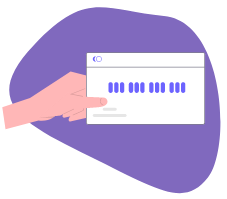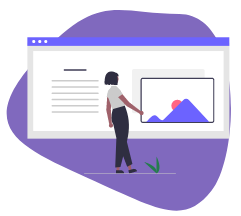Est. read time: 7 min
Your online privacy journey starts here. Although the quick exit button redirects you to a weather website, your actions can be tracked by repeatedly clicking the ‘back’ button or looking at your browser history. Be sure to browse in private mode, or clear your browser history once you’ve exited this site. Follow these device safety tips to learn how.
Instructional resources
- Women’s Technology Safety & Privacy – Instructions on how to increase technology safety and privacy via device settings
- Esafety Online Safety Checklist – Checklist to safely use technology
- 1800RESPECT Device Safety – Further safety tips
Phones, computers and other devices
Your device can be a great tool to connect you to your support people or services. Be sure to follow these device safety tips to avoid aggravation with your partner:
- Avoid using your current device for important tasks, or those that will aggravate your partner
- Use libraries, women’s services or a trusted friend’s device as often as possible, including scanning, photocopying or emailing important documents
- Turn off location settings for all apps
- Leave devices at home to avoid being tracked
- If possible, get a new basic phone on prepaid service in your name
- Avoid receiving paper bills, instead opt for bills to emailed or sent to a trusted friend or family members address
- Set devices to lock immediately after the screen is turned off, and enable passcodes
- Avoid passcodes that your partner could guess and change them regularly
- Biometrics (facial recognition and fingerprints) are preferred
For further instructions and video tutorials for these steps, see eSafety Commisioner.
Every internet browser has a feature that records the web pages you visit on your device. This information is automatically tracked and stored unless the history setting is changed.
If you think your partner monitors your device, take these steps:
- Manually clear your browser history to remove evidence of your online activity that could cause aggravation
- Only delete what is necessary so your history doesn’t look like it’s been freshly cleaned
- Use incognito/private browsing to restrict activity from being tracked, including history, cookies, site data and form submissions
- Use a different browser than your partner, they will be less inclined to check it
For further instructions, see Technology Safety Australia.
Spyware can inform your partner of every keystroke on your device, including emails, calls, browser history, and your location.
You may have spyware installed on your device if:
- The device battery dies faster than usual (although this can also be a sign of an ageing battery)
- Unknown programs are operating in the background of the device
- The device is slower
- Your partner knows about emails, texts and phone calls you make in private
- A keylogger (devices that record keystrokes on a computer) is installed between the keyboard and the computer
For further information on spyware, see Women’s Technology Safety & Privacy Toolkit.
Safer in the Home can inspect potential spyware technologies, including:
- Spyware on mobiles, iPads, computers and social media
- Tracking devices on vehicles
- Monitoring devices within the home, such as cameras and/or recording devices
For more information on the Safer in the Home Program, see Rebuild 3A.
Online accounts and app safety
You may need an email address when creating online accounts. It’s good practice to create a new email you know your partner cannot access or monitor.
Create a new email account
- Use free email service such as Google mail
- Avoid using your name as the email adress (try something like [email protected] rather than [email protected])
- Avoid linking email accounts/phone numbers that your partner monitors
- Use a trusted friend’s email if needed for authentication purposes
- Use this email when safety planning or when accessing important sites such as Centrelink or banks
Reset passwords
- Reset old passwords, and carefully consider passwords for all new accounts avoid using children and pet’s birthdays or names, or personal words your partner may know
- Try using two words with a number or symbol sequence in the middle (For example ‘your76>toolkit’)
- Keep passwords on a list that can be stored at a friend’s house or using apps such as LastPass, LogMeOnce, and Dashlane
Keep up old appearances and use old emails for day-to-day communications
Social media can be an important tool to help you stay connected to support networks. Learn how to keep your online profile private with esafety.
- Only connect with ‘friends’ you can trust not to communicate with your partner
- Avoid mutual friends of your partner, they may be able to track your activities via these friends
- Adjust security settings to appropriate levels on every social media network
- Don’t allow social media to link with search engines and other social networks, as doing so will allow people you have blocked on other networks to view your profile
- Always log out of accounts rather than closing the window, use Alias accounts
- If required, create new social media accounts under different names, with uncompromised emails and passwords so that you can communicate in private with friends
- Don’t delete existing accounts to avoid raising suspicion
Some mobile apps save passwords, keep you logged into social media accounts or otherwise attract aggravated attention from your partner. Hide these apps from your device home screen to deter your partner from breaching your privacy.
For further instructions, see iPhone Life Magazine’s article.
- Ask friends and family, including children, to avoid posting images that could give away your location on social media
- Check for small unidentified electronic devices on your technology, car and child’s property
- Speak to your dealership to disable inbuilt GPS systems on your car
- Disable location services on devices, including children’s, especially if they’re gifted from your partner
- Only allow navigation apps to access location services temporarily, learn how to do this on iOS devices with Apple
- Check credit card, or direct debit payments don’t reveal your location i.e gym memberships
- Use an independent bank account or pay for things in cash
- Search your full name in quotations to see if your private information is online
- Disconnect your devices and online accounts to family networks, such as iCloud or Google
- Don’t save passwords or connect to previous accounts that could be linked to family networks
For further information, see 1800RESPECT’s online accounts and app safety.
Although an abusive partner is unlikely to commit a scam against you, it’s important to be aware of the risks so your financial capacity to leave the relationship is not impaired by scammers.
The main types of scams are:
- Scammers (or phishers) pretend to be trustworthy organisations or individuals to get personal or banking information. Using this information, scammers steal money, commit identity fraud, or commit other crimes.
- A catfishing or dating scam is when someone poses a convincing online profile to start a long-distance relationship. Once the relationship is established, they often ask for money to handle an emergency.
For government regulated information and alerts on current scams, see Scamwatch or Stay Smart Online.
What next?
Get support
Remember stalking, harassment and abuse are not okay and not your fault.
If you are in immediate danger please call 000, or to speak to a trained counsellor and call 1800 RESPECT (1800 737 732)
Consider your device safety settings whilst browsing Yourtoolkit.com. Find device safety tips and instructions on how to clean browser history in Prepare 1A.
Alternatively, if you need to exit this website, immediately use the quick exit button. For added precaution, clear your browser history for the last hour and close down all tabs.